Untuk membuat tampilan pada blog menjadi menarik, diperlukan sedikit animasi -animasi gambar yang bisa kita letakkan di sisi pojok (kanan-kiri-atas-bawah) sesuai dengan yang anda inginkan tentunya. Dengan adanya animasi gambar tersebut membuat tampilan blog kita menjadi hidup dan lebih berwarna.
Nach ni dia, bagaimana sich cara membuatnya ???
Berikut Langkah -langkahnya :
- Pastikan anda login terlebih dahulu ke Blog anda.
- Pada Blogspot cari rancangan - tambah gadget - HTML/Java Script (tempat letak script)
- Pada Wordpress cari tampilan - widget - Edit HTML (tempat letak scriptnya)
- Simpan dan lihat hasilnya.
Berikut ini sedikit dari beberapa banyak animasi gambar beserta script yang bisa anda copy pastekan :
<div style="position: fixed; bottom: 0px; left: 10px;width:110px;height:130px;"><a href="http://zengbogel.blogspot.com/2011/11/cara-pasang-animasi-lucu-pada-blog.html" target="_blank"><img border="0" src="http://content.sweetim.com/sim/cpie/emoticons/00020389.gif" title="widget animasi lucu bergerak atau gif" alt="animasi bergerak naruto dan onepiece"/></a><small><center><a href="http://zengbogel.blogspot.com/2011/11/cara-pasang-animasi-lucu-pada-blog.html" target="_blank">animasi bergerak helikopter</a></center></small></div> |
<div style="position: fixed; bottom: 0px; left: 20px;width:120px;height:160px;"><a href="http://www.sweetim.com/s.asp?im=gen&lpver=3&ref=10" target="_blank"><img border="0" src="http://content.sweetim.com/sim/cpie/emoticons/000203BC.gif" title="Click to get more." /></a><small><center><a href="http://www.komputerseo.com" target="_blank">Widget-Animasi</a></center></small></div> |
<div style="position: fixed; bottom: 0px; left: 20px;width:80px;height:120px;"><a href="http://www.sweetim.com/s.asp?im=gen&lpver=3&ref=10" target="_blank"><img src="http://content.sweetim.com/sim/cpie/emoticons/0002016B.gif" border="0" /></a><small><center><a href="http://www.komputerseo.com" target="_blank">Widget-Animasi</a></center></small></div> |
<div style="position: fixed; bottom: 0px; right: 20px;width:82px;height:160px;"><a href="http://www.sweetim.com/s.asp?im=gen&lpver=3&ref=10" target="_blank"><img src="http://content.sweetim.com/sim/cpie/emoticons/0002031F.gif" border="0" /></a><small><center><a href="http://www.komputerseo.com" target="_blank">Widget-Animasi</a></center></small></div> |

<div style="position: fixed; bottom: 0px; left: 10px;width:130px;height:160px;"><a href="http://www.zengbogel.blogspot.com" target="_blank"><img border="0" src="http://isroi.files.wordpress.com/2010/01/readmap.gif?w=468" title="Animasi bergerak gif" alt="Kumpulan animasi naruto dan onepiece serta cartoon bergerak gif" /></a><small><center><a href="http://www.zengbogel.blogspot.com" target="_blank">animasi bergerak</a></center></small></div> |
<div style="position: fixed; bottom: 0px; left: 20px;width:120px;height:100px;"><a href="http://www.sweetim.com/s.asp?im=gen&lpver=3&ref=10" target="_blank"><img border="0" src="http://content.sweetim.com/sim/cpie/emoticons/0002031E.gif" title="Click to get more." /></a><small><center><a href="http://www.komputerseo.com" target="_blank">Free-Widget-Animasi</a></center></small></div> |
<div style="position: fixed; bottom: 0px; left: 10px;width:110px;height:160px;"><a href=" www.zengbogel.blogspot.com " target="_blank"><img border="0" src="http://content.sweetim.com/sim/cpie/emoticons/000203BA.gif" title="Animasi bergerak" alt="Kumpulan animasi naruto gif" /></a><small><center><a href="http://zengbogel.blogspot.com/2011/11/cara-pasang-animasi-lucu-pada-blog.html" target="_blank">Animasi Bergerak</a></center></small></div> |

<div style="position: fixed; bottom: 0px; left: 10px;width:130px;height:160px;"><a href=" www.zengbogel.blogspot.com " target="_blank"><img border="0" src="http://isroi.files.wordpress.com/2010/01/ag00282_.gif?w=468" title="Kumpulan Widget Animasi" alt="kumpulan gambar bergerak"/></a><small><center><a href="http://zengbogel.blogspot.com/2011/11/cara-pasang-animasi-lucu-pada-blog.html" target="_blank">Widget Animasi</a></center></small></div> |
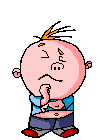
<div style="position: fixed; bottom: 0px; left: 10px;width:130px;height:160px;"><a href=" www.zengbogel.blogspot.com " target="_blank"><img border="0" src="http://isroi.files.wordpress.com/2010/01/ag00317_.gif?w=468" title="Kumpulan Widget Animasi" alt="kumpulan gambar bergerak"/></a><small><center><a href="http://zengbogel.blogspot.com/2011/11/cara-pasang-animasi-lucu-pada-blog.html" target="_blank">Animasi Bergerak</a></center></small></div> |
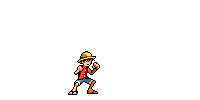
<div style="position: fixed; bottom: 0px; left: 10px;width:130px;height:160px;"><a href=" www.zengbogel.blogspot.com " target="_blank"><img border="0" src="http://onepieceindo.files.wordpress.com/2009/10/luffyattack.gif?w=200&h=100" title="lihat Kumpulan Widget Animasi onepiece" alt="kumpulan gambar bergerak"/></a><small><center><a href="http://zengbogel.blogspot.com/2011/11/cara-pasang-animasi-lucu-pada-blog.html" target="_blank">Animasi Onepiece</a></center></small></div> |

<div style="position: fixed; bottom: 0px; left: 10px;width:130px;height:160px;"><a href="http://zengbogel.blogspot.com/2011/11/cara-pasang-animasi-lucu-pada-blog.html" target="_blank"><img border="0" src=" http://1.bp.blogspot.com/-Xyq1vKu6o_o/TbJaJ97np9I/AAAAAAAAADQ/SbKqQlff0YA/s1600/OnePiece.gif " title=" animasi onepiece" alt="animasi bergerak"/></a><small><center><a href="http://zengbogel.blogspot.com/2011/11/cara-pasang-animasi-lucu-pada-blog.html" target="_blank">Animasi Onepiece</a></center></small></div> |
Tidak ada komentar:
Posting Komentar